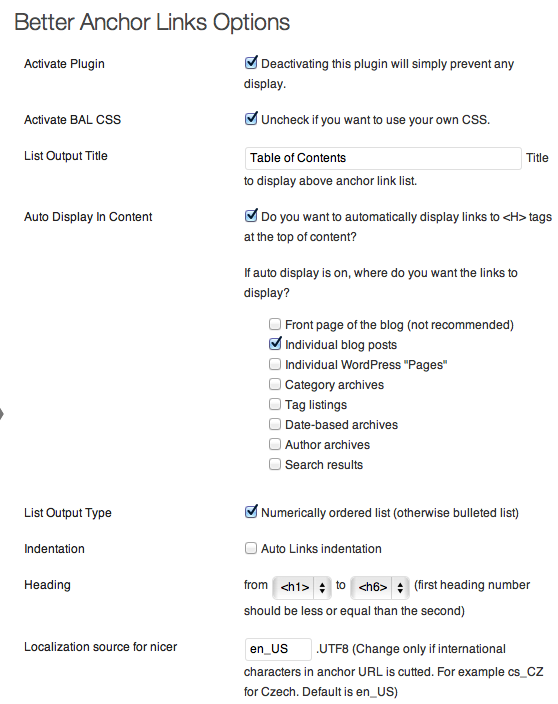Introduction
This is a very useful feature to have on your website as it save the visitor time allowing direct access to the section they want.
Plugins to use
Better Anchor Links is the tool of choice at the moment. It is a fork of Auto Anchor Links which became stopped working correctly recently.
Setup
You can adjust the settings via Dashboard -> Left Menus -> Settings -> B. Anchor Linnks
Then its simply matter of selecting where you would like the table of contents to appear.
I prefer to only use it on single posts so that it doesn’t interfere with the formatting of regular pages.
You can also specify a heading range to use for content items. You can select what you would like the time of the contents to be. In this case I have used Table of Contents.
Conclusion
This is a really useful tool and you may have to experiment with the setting to make it work for you. It may get in the way of some of your layouts with the default settings but worth exploring as it make like easy for people trying to get through a post quickly and effectively.
I’ve been building WordPress websites for over a decade, spoken at conferences around the world, and taught countless people how to build and maintain their sites.
I know its a jungle out there finding the right people for website development.
But I’m here to help.
Author Profile – Tony Cosentino