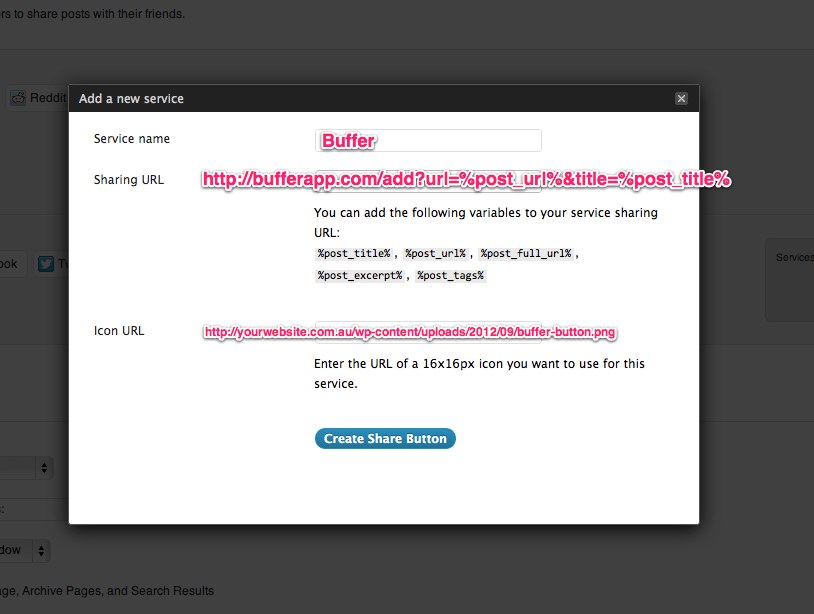In this example I will show you how to add the bufferapp button for sharing posts with the jetpack sharing feature.
Create / find an icon
for the service that is a png file that is 16×16 pixels and upload to the website via media upload and use the link.
Locate the sharing code
The code you will need for the particular service in this case it was here: http://bufferapp.com/extras/button
Work out which part of the code to use
Add it in the right format as explained here (ignoring the [source] code which you don’t use at all: http://ryanmarkel.com/2010/08/26/adding-a-custom-sharing-service-to-wordpress-com/
Now go to the sharing settings and ‘add new service’
This is how it should look
How it looks at the bottom of a post
I’ve been building WordPress websites for over a decade, spoken at conferences around the world, and taught countless people how to build and maintain their sites.
I know its a jungle out there finding the right people for website development.
But I’m here to help.
Author Profile – Tony Cosentino